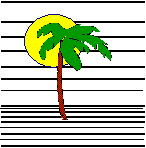 |
 |
CONTACT US Phone: (412) 835-9417 Email: sales@vss3.com |
Tip #2 DOS / NETWORK
The following environment variables should always be set to run any 4.01 or newer system.
set PFDSK=C (list all drive letters that have a \filepro directory and will be used together)
set PFTMP=C:\tmp (create a directory on your local hard drive and assign it to be used for the temporary sort files, names that start with rpa* and sta*.) Related tip
FilePro version 04.05 or newer will create a file called "fpsetenv.bat" with the following environment variables:
set PFPROG=C:
set PFDATA=C:
set PFDIR=
Then it will call this batch file by adding a line in your autoexec.bat that reads "call fpsetenv". It will not add this line if you told it not to during installation. If your autoexec.bat has lines after this that change the variables they could be conflicting.
Written by Nancy Palmquist
Copyright, 1997 by Virtual Software Systems. All rights reserved.