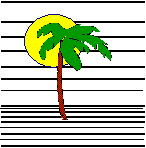 |
 |
CONTACT US Phone: (412) 835-9417 Email: sales@vss3.com |
Tip # 40 - Lowest and Highest Dates
To make the date range possible move as you adjust your PFCMARK to indicate the correct century, you can program the highest and lowest possible dates and make use of the PFCMARK data to do that logic.
Processing Sample
67 ------- - - - - - - - - - - - - - - - -
If:
Then: declare highest_date(10,mdyy/) 'highest date understood in dates formatted without a century
68 ------- - - - - - - - - - - - - - - - -
If:
Then: declare lowest_date(10,mdyy/) 'oldest date understood in dates formatted without a century
69 ------- - - - - - - - - - - - - - - - -
If:
Then: declare PFCMARK(3,.0) 'set for current PFCMARK or default if none is found
70 ------- - - - - - - - - - - - - - - - -
If:
Then: PFCMARK=getenv("PFCMARK")
71 ------- - - - - - - - - - - - - - - - -
If: PFCMARK eq ""
Then: PFCMARK="50" 'set default if PFCMARK is not set
72 ------- - - - - - - - - - - - - - - - -
If:
Then: highest_date="12/31/" {mod(PFCMARK + "99" , "100")
73 ------- - - - - - - - - - - - - - - - -
If:
Then: lowest_date=""01/01/" { PFCMARK
Put this programming in your system as a template and then offer defaults when asking for highest and lowest dates:
input popup sd(10,mdyy/,g) "Start Date (mm/dd/yyyy) > " default lowest_date
input popup ed(10,mdyy/,g) "End Date (mm/dd/yyyy) > " default hightest_date
Written by Nancy Palmquist
Copyright, 1997 by Virtual Software Systems. All rights reserved.